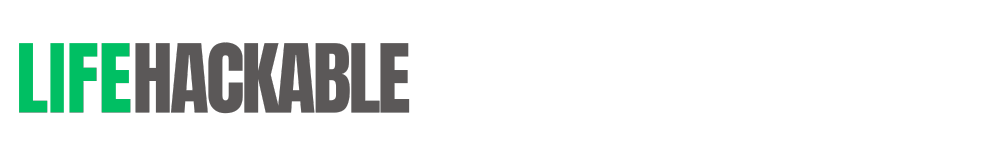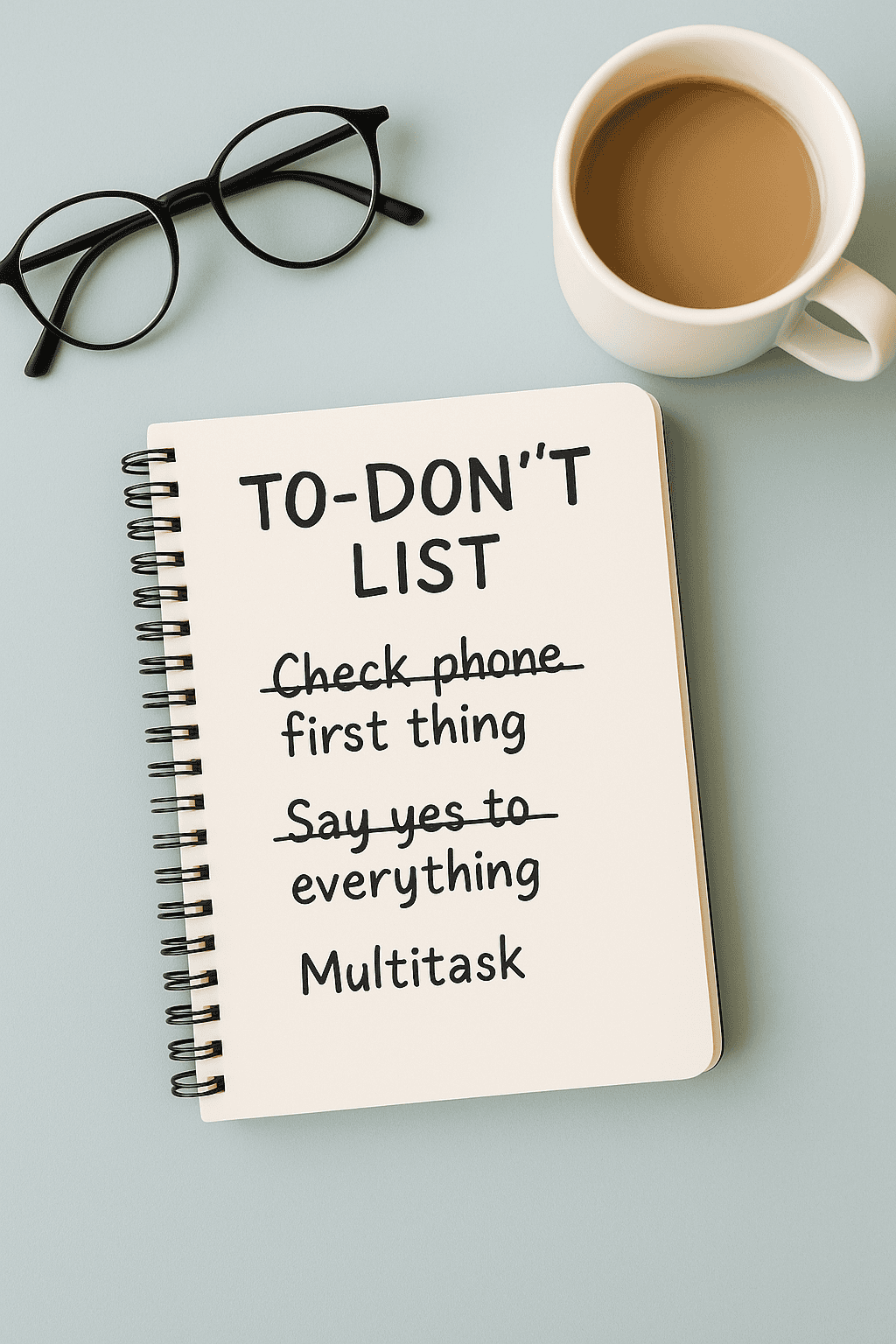Smart Living Starts Here – No Fluff!
You sit down at your desk, coffee in hand, ready to crush the day. You open your planner, stare at your overloaded to-do list… and suddenly feel like crawling back into bed. Sound familiar? It’s not that you’re lazy. It’s that your brain is already overwhelmed before you even begin.
Here’s the thing—adding more tasks to your day doesn’t always make you more productive. Sometimes, the real magic happens when you start removing the right things. That’s where to-don’t lists come in. Yep, “Why ‘To-Don’t’ Lists Are the Secret to Peak Productivity” isn’t just a catchy idea—it’s a game-changing mindset shift.
What Is a ‘To-Don’t’ List?
A to-don’t list is exactly what it sounds like: a list of things you deliberately choose not to do. It could include time-wasters, energy-drainers, or habits that derail your focus.
It’s the opposite of a to-do list—but just as powerful.
Instead of asking, “What should I get done today?” a to-don’t list asks, “What should I stop doing so I can focus better?”
It might include things like:
- Don’t check email before 10 AM
- Don’t say yes to non-urgent meetings
- Don’t scroll social media during work hours
- Don’t multitask
The beauty? It creates boundaries. And boundaries protect your time, energy, and brainpower.
Why Traditional To-Do Lists Can Backfire
Let’s be real—most to-do lists turn into guilt trips by noon. They start with good intentions but end up making you feel behind, even if you’ve crossed off half the list.
Here’s why they don’t always work:
- They encourage overloading: You keep adding tasks without removing any.
- They treat all tasks as equal: Cleaning out your inbox feels just as “productive” as doing high-impact work, even though it’s not.
- They don’t account for energy or attention: Some tasks drain you more than others. To-do lists rarely factor that in.
That’s where the to-don’t list flips the script. It frees you from what’s not worth your time—so you can focus on what is.
Why ‘To-Don’t’ Lists Are the Secret to Peak Productivity
Let’s break it down. Here’s why these lists actually work—and why they might just change the way you approach your day.
1. They Help You Prioritize What Really Matters
You only have so many hours and brain cells to spare. By listing what not to do, you create space for what matters most.
For example:
If your to-don’t list says, “Don’t check Slack first thing,” you’re protecting your deep work hours. That means your priorities come before everyone else’s noise.
2. They Break Bad Habits Faster
Seeing a bad habit in writing makes it harder to ignore. A to-don’t list gives you a visual reminder to pause before falling into autopilot.
Instead of unconsciously grabbing your phone every 10 minutes, your brain starts to go, “Wait… wasn’t this on the no-go list today?”
It’s a gentle nudge—not a scolding.
3. They Reduce Decision Fatigue
You make hundreds of decisions a day. Some are small (what to eat), others are big (how to spend your work hours). But all of them add up.
A to-don’t list takes some of the load off. By pre-deciding what you’re not doing, you make fewer in-the-moment choices.
Less brain fog = more clarity and focus.
4. They Make Time for Deep Work
When you cut out low-value tasks, you give yourself permission to go deeper on the work that actually moves the needle.
Whether it’s writing, problem-solving, or strategy—to-don’t lists help you carve out uninterrupted time.
Think of it like spring cleaning for your schedule.
5. They Improve Your Work-Life Balance
Here’s a secret: a lot of us say “yes” when we really mean “ugh, no.”
A to-don’t list is like a prewritten permission slip to set boundaries. It helps you recognize what’s draining you before burnout hits.
“No meetings after 4 PM”? That’s not selfish. That’s smart.
How to Create Your Own ‘To-Don’t’ List
Ready to try it? Here’s a step-by-step guide to building your own to-don’t list that actually sticks.
Step 1: Notice Your Energy Leaks
Spend a couple of days paying attention to what makes you feel distracted, annoyed, or drained. Write them down—without judgment.
Common examples:
- Checking your phone too often
- Saying yes to every request
- Trying to multitask
- Micromanaging everything
Step 2: Turn Bad Habits into To-Don’ts
Now turn those distractions into statements you can stick to.
Like:
- Don’t open social media until lunch.
- Don’t answer emails after dinner.
- Don’t try to fix things that aren’t your responsibility.
Step 3: Keep It Short and Focused
You don’t need 20 rules. Stick to 5–7 high-impact “don’ts” that really shift your focus.
Too many items? You’ll ignore them all.
Step 4: Revisit and Refine Weekly
Your needs change. What distracted you last month might not be an issue today.
Review your to-don’t list weekly and adjust as needed. It’s not a one-size-fits-all deal—it should grow with you.
Real-Life Examples of Effective To-Don’t Lists
Need inspiration? Here are a few sample to-don’t lists from different walks of life:
For Remote Workers:
- Don’t work from bed
- Don’t skip breaks
- Don’t answer Slack messages instantly
- Don’t check emails before 10 AM
- Don’t multitask during meetings
For Entrepreneurs:
- Don’t chase every new idea
- Don’t micromanage your team
- Don’t book back-to-back meetings
- Don’t forget to delegate
- Don’t check metrics obsessively
For Parents Working from Home:
- Don’t check work email during dinner
- Don’t plan back-to-back Zoom calls
- Don’t try to do chores during focus time
- Don’t feel guilty for screen time breaks
- Don’t schedule meetings during nap time
How ‘To-Don’t’ Lists Work with To-Do Lists
You don’t have to toss out your regular to-do list. The two can work together like peanut butter and jelly—opposites that balance each other.
Your to-do list says, “Here’s what I will accomplish today.”
Your to-don’t list says, “Here’s what I’ll avoid so I actually get it done.”
Use your to-don’t list as a filter: Before adding something new to your calendar, check if it violates any of your personal no-go rules.
Common Mistakes to Avoid with To-Don’t Lists
Like any productivity tool, to-don’t lists aren’t magic unless you use them right. Watch out for these common slip-ups:
- Being too vague: “Don’t procrastinate” is too broad. Try “Don’t check YouTube before 3 PM” instead.
- Overloading the list: Keep it simple. Aim for quality over quantity.
- Forgetting to review it: A to-don’t list only works if you keep it front and center. Stick it on your wall, journal, or desktop.
Conclusion
So, why are to-don’t lists the secret to peak productivity? Because they force you to stop doing what doesn’t matter—so you can focus on what does.
It’s not about working harder. It’s about working smarter by clearing the mental clutter.
Try this: Start your next workday by writing down three things you refuse to do. Just three. See how your day changes.
What’s going on your to-don’t list this week?